In the last tutorial we have covered some basic features of AFD to get you started . Lets look at some advance features that will make debugging 16 bit assembly programs less painful.
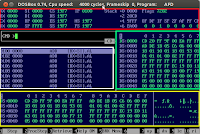 This image is from last tutorial in which we divided the AFD display into four regions.
This image is from last tutorial in which we divided the AFD display into four regions.1- Registers
2- Disassembly
3 & 4 - Memory Window 1 & 2